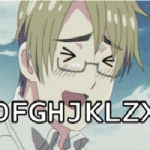* This is for Windows, as I only know how to for Windows. If you know how to do it for any other please put it below.
People are asking all the time "How do I put colored chat in a book and quill?!?!
Here's your answer.
1. Open Notepad
2. Press alt + 21 at the same time, (21 on your Numpad)
3. This weird symbol thing should appear when you let go of the keys.
4. Put the color you want next to it. Don't know the colors?
1- Dark Blue | 2- Dark Green |3-Cyan | 4- Dark Red | 5- Purple | 6- Gold | 7- Light Grey | 8- Dark Grey | 9- Blue | 0- Black | a- Lime Green | b- Light Blue (Aqua) | c- Light Red | d- Pink (Light Purple) | e- Yellow | f- White | l- Bold | n- Underline | k- Moving things..? | o- Italic | m- Cross Out |
(Those are what I have memorized)
5. Highlight the Color+Symbol
6. Press Ctrl+C
7. Open minecraft, open a book and quill
8. Press Ctrl+V
9. Start Typing!
10. You MUST Ctrl+V EVERY LINE or it won't copy over.
<3 Thank you for reading, Hope this helped!
How To: Colored Book Text
Started by
Kat Kirkland
, Jul 21 2016 09:22 PM
2 replies to this topic
0 user(s) are reading this topic
0 members, 0 guests, 0 anonymous users