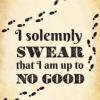Best Answer Veara Titan , 05 May 2016 - 11:03 PM
If you have already downloaded the resource pack from the server (completely), then you can do the following:
1. Go into your ".minecraft" directory (%appdata%)
2. Go into the "server-resouce-packs" directory
3. Find "0c4c950a407920c21ded7dc4c56006451b0daf5d"
4. Copy this file and navigate to the "resourcepacks" directory
5. Paste the file into the folder, but rename the file to be "0c4c950a407920c21ded7dc4c56006451b0daf5d.zip"
6. You can rename the file to whatever you would like. Just make sure there's .zip at the end of it.
7. Load up Minecraft
8. Go into your "Resource Packs" Menu
9. Select the new 1.9 Resource pack that should have the KnockturnMC Logo next to it
10. Log back on to the server and disable the server texturepack that gets sent to you on login.
Hope this helps ![]()